What can I do with Rebar Web?
SERVICES INCLUDED IN EVERY PACK
Rebar Web offers 4 different options, you can choose the best for your needs.
| Freemium | Advanced | Premium | Corporate | |
| Bar scheduling on web |
|
|
|
|
| Projects creation |
|
|
|
|
| Assignation of schedule to projects |
|
|
|
|
| Schedule printing in .pdf |
|
|
|
|
| Sending and receiving schedules |
|
|
|
|
| Contacts |
|
|
|
|
| Message service between contacts |
|
|
|
|
| Customization of model shapes |
|
|
|
|
| Total weight |
|
|
|
|
| Duplicate schedule |
|
|
|
|
| Copy schedule in other projects |
|
|
|
|
| Work group creation |
|
|
|
|
| Share projects |
|
|
|
|
| Share schedules |
|
|
|
|
| Send schedule to another user |
|
|
|
|
| Concatenate schedules |
|
|
|
|
| Projects statistics |
|
|
|
|
| Excel exportation |
|
|
|
|
| Save security copy in your PC |
|
|
|
|
| ERP Importation |
|
|
|
|
| Use of disc space | 5 Mb |
Ilimitado |
Ilimitado |
Ilimitado |
Freemium Account: You can insert your bar list free of charge and test the services of the Advanced Account (*) .
Advanced Account: Beside the services of the Freemium pack, you can create customized models and the printing of a weights summary.
Premium Account: Beside the services of the Advanced pack, you can create a work group and share projects.
Corporate Account: Besides the services of the Premium pack, you can import the schedules into an ERP .
In all the options, Rebar Web is adapted to every type of work in all markets, so you will be able to select measurement system that you want to use, (decimal - cms/mm or Imperial – inches), as well as the diameters table for the steel, and weight unit (kilograms / pounds).
(*) Maximum use of the service until 5 Mb.
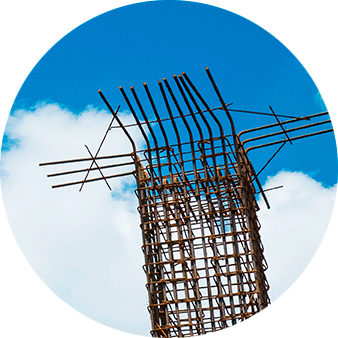
SERVICE OF CREATION OF WORK GROUPS
It is a service for creating contacts in order to:
- Share schedules.
- Share Projects.
- Send projects to another user.
- Join different projects.

The group is assigned to an account with user and password and if you are the creator, you will became in administrator of the group.
If you choose a Premium account, you need to purchase as many additional Premium Accounts as users to add. If you choose a Corporate Account you can add a maximum of 3 users to the group (administrator included).
When the administrator creates a group, all the users will be able to create projects inside and decide with which users to share it. A existing project in a group only can be modified by his creator or owner, except that the administrator gave permission to an user to modify it.
To share a project means that all group users mayinsert new schedules and view or print the schedule of the other users. In order to edit it, it will be necessary the creator to give permission of modification when it were shared. An user with access to a shared schedule, can share it again
There is also the option concatenate schedules. This option permits to concatenate your schedule with another schedule of another group user in order to create one single total schedule. To do so, the creator of one of the schedule has to ask permission to the owner of the other, and the request has to be accepted.
SERVICE OF IMPORTATION TO ERP
If you buy a Corporate Account it permits to process the schedule received from other users in the system Graphico. (*)
When you enter the received schedules, you can check the new received schedule for manufacturing. Then select the schedule and by clicking on the importation button, you can start the transmission process.
(*) In order to import schedules in other type of ERP systems different from Graphico, you can contact with our sales service to the e-mail sales@rebarweb.com










